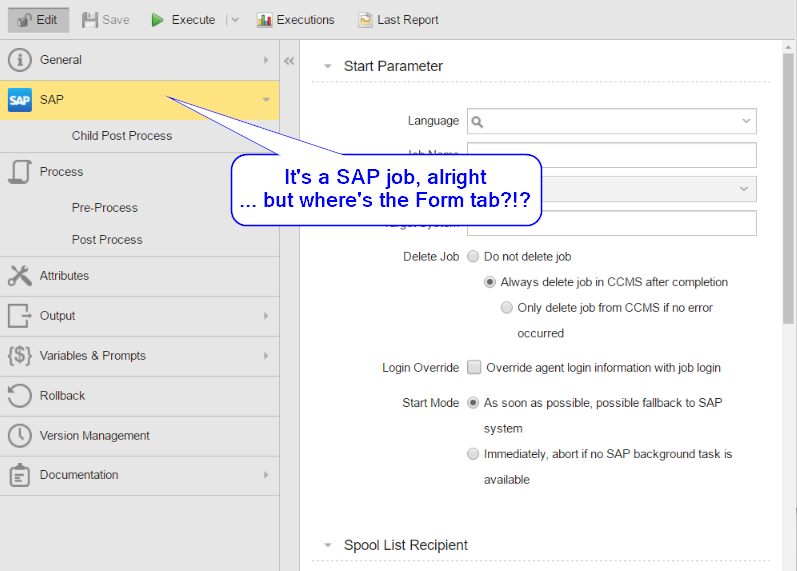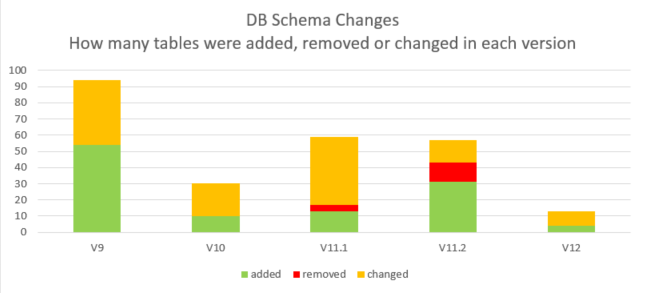The Automic Engine V12 has just been released and introduced, and I immediately installed it to take a look at it. I’m going to briefly introduce you to the most important innovations. I’m also going to deal with a few selected themes in detail in articles to be published in the next few weeks.
Today it’s a general overview that is focused on the important questions: Should you soon upgrade to V12?

Simple Setup with the One Installer
If you’ve been using V11.2, you maybe are already familiar with the One Installer. You can use it to quickly install a demo environment. The Installer is perfect for a software test. Even the new V12 Analytics and a Tomcat with AWI is included.
Of course, it is not appropriate for installation on a real system. It knows only single-box installations, uses default ports, installs a local Tomcat, and uses weak standard passwords which are visible in clear text in configuration files.
My conclusion: The One Installer is inappropriate for installing a fully functional Automic System – but that is not what it’s been designed for anyway. However, for my software test it was absolutely sufficient, and within a short time I had set up a usable environment.
Operation Only via AWI
The first innovation is immediately obvious: The Java interface is no longer available as standard. In fact, it is not even included in the pack and you have to download it separately. Instead, V12 uses the AWI (Automic Web Interface, previously ECC) as user interface.
Up to V11.2, all Automic users have worked primarily with the Java UI, but have to rely on the AWI for certain activities (such as Service Catalog or Dashboard). Can everything now finally be handled in the AWI?
Unfortunately, the answer to that is: No. Some functions are available only in the Java UI. For example, to view generated tasks in the activities window.
What’s especially annoying is the fact that not all job types are supported. SAP jobs, for instance, cannot be processed via the AWI. The same goes for some RA job types. If you work a lot with those job types, you will have to continue working with the old UI.
So far, Automic has not yet published a list of all missing functions, but is working on one.
My conclusion: Principally, the AWI is good, but regretfully many users will have to continue relying on the UI. Users working a lot with SAP jobs will be able to use the AWI only as support, even in the future. All in all, the AWI is good, and the missing functions are absolutely no reason to forego the upgrade.
Update on Oct. 6th 2016: Good news: Automic informed me today that the missing Form tab for SAP jobs will be ready soon – not only with the next Service Pack, but even before that!
Changes to the Database
Whoever knows me, knows: The database is especially important to me. Whenever there is a new release, I pay especially close attention to the changes.
However, only marginal changes have been made in V12. A total of 57 changes were made to the database in V11.2, most of them because the MQ tables were replaced with the introduction of the Zero Downtime upgrade feature.
In contrast, only 12 changes were made in V12. But that is not surprising because the two biggest innovations in the new V12 are no changes to the core: the AWI and the Automic Analytics.
Most changes fall into one of the following two groups:
- Three new tables were introduced to the SLO object type (Service Level Objective, to be introduced further down).
- Because of the Centralized Agent Upgrade (also to be introduced later), changes were made in existing tables.
Additionally, there is a change in the DB scheme. All foreign keys were removed in the activity area of the database. This means that the database doesn’t have to check for constraints when using INSERT, UPDATE and DELETE – which, hopefully, will significantly boost performance. If you wish to not forego foreign keys, there is a script in the DB Utility File: create_fk_for_E.sql. You can use it to manually create foreign keys. Of course, in their development, Automic works WITH foreign keys in order to avoid invalid references through changed program code.
My conclusion: Compared to the last four upgrades, not much has happened in the database. Of course, that is a big advantage: In most cases, the upgrade from V11.2 to V12 will probably work without big problems.
A Surprising Innovation: the Service Level Management (SLM)
There has not been a big announcement regarding this innovation which is why it was a bit surprising to me. The Service Level Management was introduced, including its related object type Service Level Objective (SLO).
With the object type, executable objects can be defined and grouped as services. This means that the objects can be monitored with the Service Level Management. This innovation is extremely useful. For example, you can monitor all objects in a QUEUE and generate a message if an object fails or the maximum runtime has been exceeded.
If this sounds familiar to you, you probably have used the Automic Service Orchestrator, an Automic add-on with similar functionality. Most likely, that add-on will eventually be discontinued.
My conclusion: I enjoyed this little surprise. A very helpful expansion.
Even Simpler Upgrades: Centralized Agent Upgrade
The feature Zero Downtime Upgrade was introduced with V11.2, and now we have its obvious successor: Agents can now be upgraded centrally from the AWI. This does not work with Zero Downtime because each agent has to be restarted for the upgrade, but now everything works centrally and can even be automated.
This function is available for Windows and some Unix agents. For the execution of agent upgrades, users must have the authority for Execute System Upgrades. Then you can start the upgrade directly from the agent list in the “Administration” view of the AWI.
In the future, the agents will be made available as packs in the Marketplace. The installation files are saved in STORE objects and stored during installation in the AE Database.
By the way, upgrades can also be reversed: To do that, you simply execute an upgrade to the older version.
My conclusion: A very useful new feature. For me, upgrading agents was almost the most tiring part of a system upgrade. Now it’s implemented absolutely user-friendly and exactly where you would expect it: in the system overview.
Update on Oct. 6th 2016: This Article lead to some confusion, whether the “Centralized Agent Upgrade” is “Zero-Downtime”, or not – because I write in this blog post that it’s not, and Automic says, it’s a “Zero Downtime Agent Upgrade”.
So who’s right?
The answer is: We both are!Technically, the Agent with the old version is stopped, and the one with the new version is started right afterwards – in-between there’s a (very short) downtime. The Automic product documentation says “There is a switch between agent versions at one point of the CAU, therefore a ‘zero downtime’ is not possible.”
(Link to the automic documentation: http://bit.ly/2dv5Mb8)But what has been true in the past is still true in the future: Tasks and processes that use the Agent that is under upgrade are not affected by the downtime. As soon as the Agent is up again, communication between Engine and Agent continues from where it left off.
So from a process point of view – and therefore from the business point of view – Agent upgrades are still “Zero Downtime” in V12, just like before, because the affected processes don’t have to be taken into account.
Automic has a short demo video about the Centralized Agent Upgrade, where you can see 7 Windows Agents being upgraded in 2 seconds with the click of a mouse button – really cool!
Link to the video on YouTube: https://www.youtube.com/watch?v=HCI5RgIGFBQ
Workflow Completion Acceleration
With this small change, workflows are supposed to be completed more quickly. It is a small change, but still worth mentioning.
So far, here is how it functions in Automic: If multiple instances of a workflow were started concurrently, they ran concurrently and were concluded approximately at the same time.
If you activate the Workflow Completion Acceleration with WF_COMPLETION_ACCELERATION in UC_CLIENT_SETTINGS, preference goes to those tasks in the workflow that are further along. This means that you will receive individual completed workflow instances rather than receive all of them at approximately the same time.
My conclusion: Nice little innovation. I especially like that the setting can be activated and deactivated according to personal preference. Thus, the Workflow Completion Acceleration also doesn’t hinder any upgrades.
The Final Highlight: Automic Analytics
We’ve all been waiting eagerly for this innovation, and it is definitely my favorite feature. Finally, the Automic Analytics are here. I’m only going to discuss the most important features here because I’m planning on publishing a separate article on this subject.
Data is copied from the Automation Engine Database to an extra database and processed for reporting. Access is possible from the AWI. Six different analytics widgets are available from the dashboard which can be used to create various diagrams with the data. The charts are interactive and can be shared very simply via email – as a link or as an attachment.
So far, the analytics do not cover a lot of use cases, and it will not yet be possible to do away with additional analytics add-ons. Over time, it should be possible to cover all reporting requirements. Easy to use and a beautiful design. It is also a useful tool for error analysis.
My conclusion: I am totally thrilled with the Automic Analytics. The functions are super integrated, look nice, and many useful small details were considered. So far, it is still a minimally viable product, but the foundation has been laid, and the scope is bound to rise significantly with future updates.
Final Conclusion: Is the Upgrade Worthwhile?
Finally we come to the big question: Should an upgrade to the new version be made or not?
While it is true that V12 brings many innovations, not much has changed to the core itself. A stable environment in V11.2 will probably continue to function after such an upgrade to V12 as long as the new features are not activated.
Most customers are still on V10. Many of them are now asking themselves whether to upgrade to V11.2 or directly to V12.
Generally, I do not recommend an upgrade to a new version until the first service pack has been released. I do think that V12 is a good upgrade candidate. The first quarter of 2017 should show definitely whether or not that is the case.
Of course, now I am interested in your opinion. Have you taken a look at V12? Are you thinking about an upgrade? Which new features do you like best? Do let me know in the comments.