On Friday 09/29 Automic has released the brand new version 12.1. Never before have I known as much about a version prior to release as this time, because Automic has in advance already talked about the version in numerous public and internal events.
As with the V12.0, a blog article is not enough to discuss all the new features. So with this blog post, I am starting a short series to the V12.1
In this first part, I take a look at the innovations and changes in the Automic Web Interface (AWI).
Release Highlights
In the Automic documentation, there is a very good overview page “Release Highlights” about the most important innovations. You can find this for V12.1 under this link.
Already in V12.0, the AWI should replace the old Java user interface (JUI). In the AWI, many features have been implemented which do not exist in the JUI, e.g. Centralized Agent Upgrade, Service Level Management, or Dashboard Objects. However, for some tasks you still needed the JUI. That’s why you could still download the JUI at the Automic Download. In the Automic Community there is an attempt to list all the features that were missing in the AWI V12.0.
The AWI in V12.1 closes this gap, it now contains all the features of the Java user interface – that’s at least the official statement and the reason why the JUI is no longer available for download. It would be nice if you could also connect to the AWI V12.1 to a V12.0. Unfortunately this is not possible and not planned.
The list of AWI improvements in V12.1 is extremely long. There are many enhancements and extensions.
My Personal Highlights:
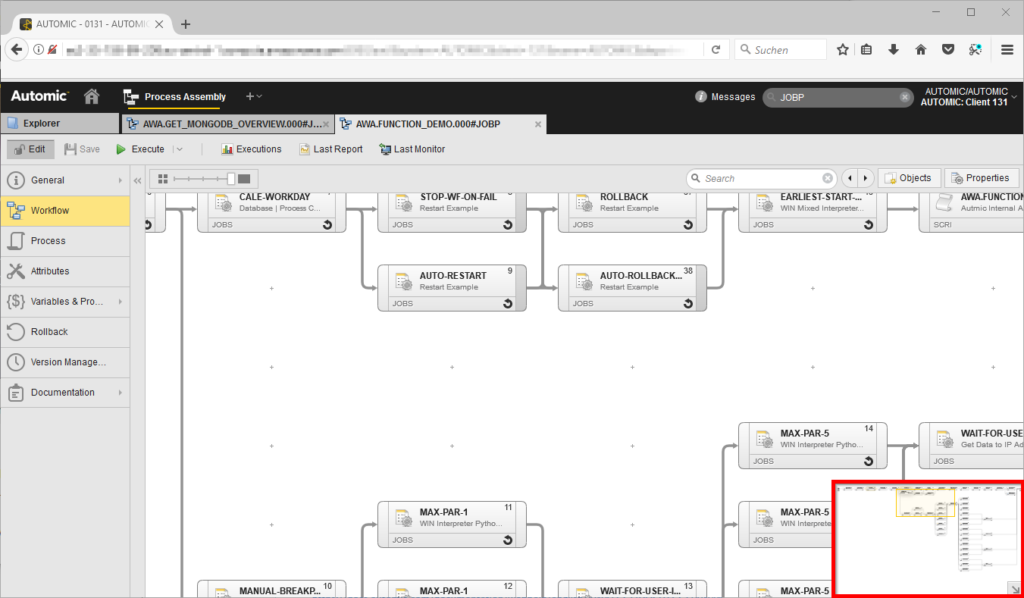
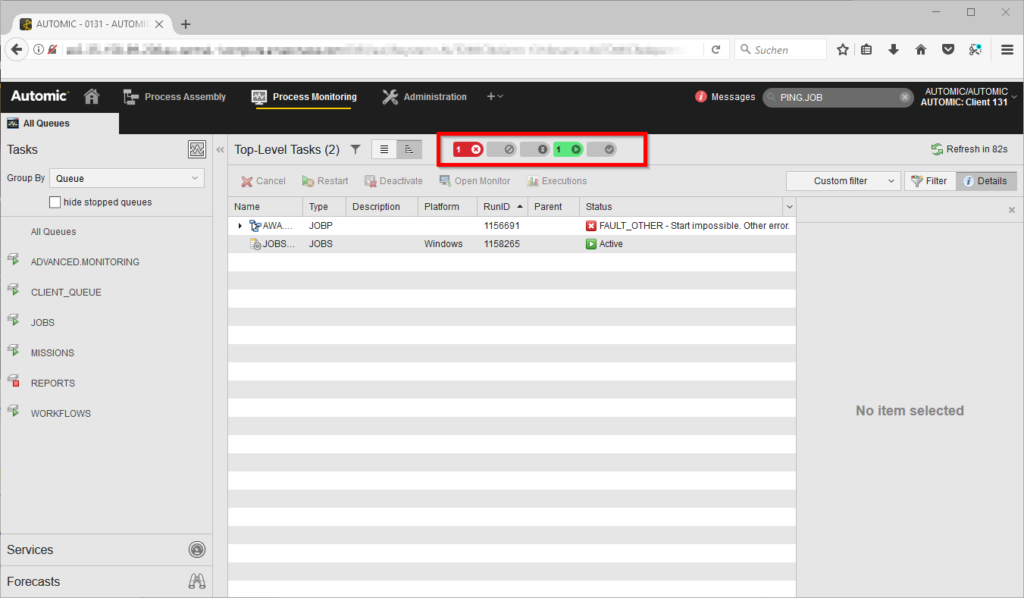
In addition to these highlights, there are even more changes and improvements in the AWI – after all, it should be able to do everything the Java user interface could do. For a complete list, see Automics Release Highlights as mentioned above.
With V12.1, you have to try hard to find features from the JUI, which are still missing in the AWI, but they still exist. The JUI has developed over 20 years, this means are also some “exotic” features that will not be implemented in the AWI.
What is missing in V12.1:
Before I get to the next topic, here is a small tip for the setup: Remember that you can no longer access your Automation Engine without the AWI. Therefore, install an emergency web server to access the AWI, preferably directly on the server with the AE. You can activate this in an emergency if the main web server fails, so that you can still access the AE as admin.
Advanced Search
One of the big features still missing in the AWI in V12.0 was the object search.
The only object search the AWI had in V12.0 was the so-called “Global Search”, whose functionality was similar to the QuickSearch of the JUI.
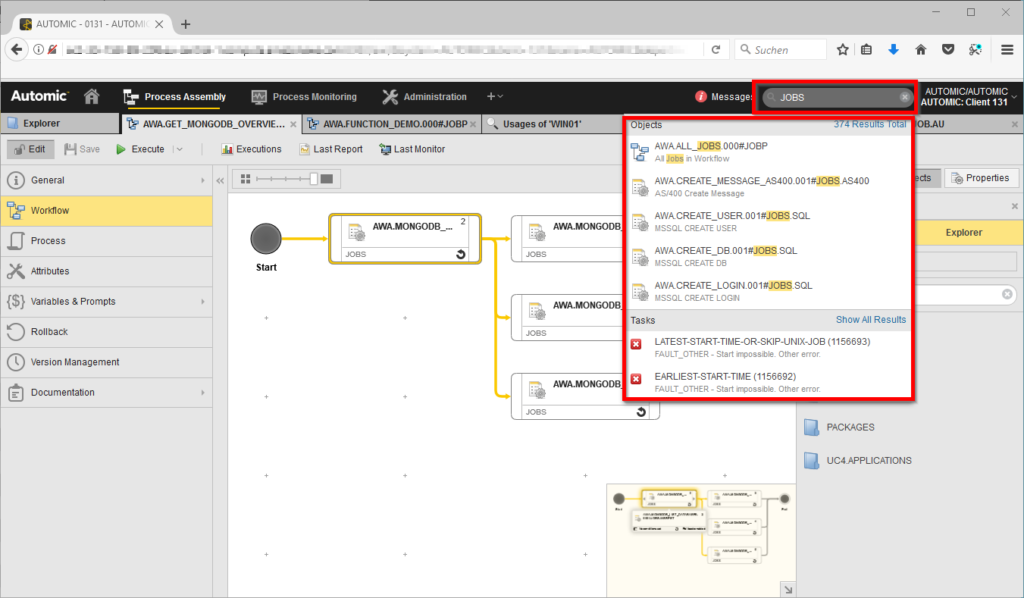
The advantage of the “Global Search” in the AWI compared to the Quick Search in the JUI: a search index based on Apache Lucene is used. The disadvantage: It was so far only possible to search for object names.
So: Better technology, less functionality.
V12.1 closes the functional gap, there is now the Advanced Search. This also uses the search index, but allows a detailed filtering according to various criteria.
Unfortunately, it is not seamlessly integrated into the “Global Search”. If, for example, you are looking for all objects that contain the string “AEWIN1” in the Archive Keys, it is not enough to enter “AEWIN1” into the global search. The search window of the “Global Search” still searches only object names.
To go to Advanced Search, click the global search search box. If you do not enter anything, the link to the Advanced Search appears.
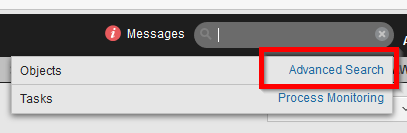
If you enter a search term and click on the link with the number of found elements, you will also get to Advanced Search.
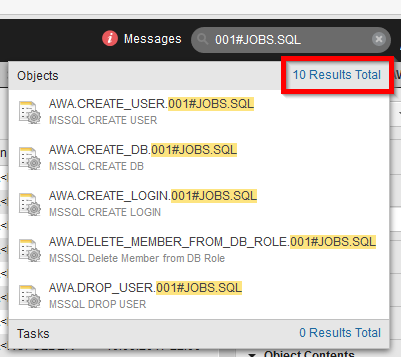
The Advanced Search is integrated into the filter bar on the right.
As in Process Monitoring perspective, you can also define filters here and save them for future use. Very cool!
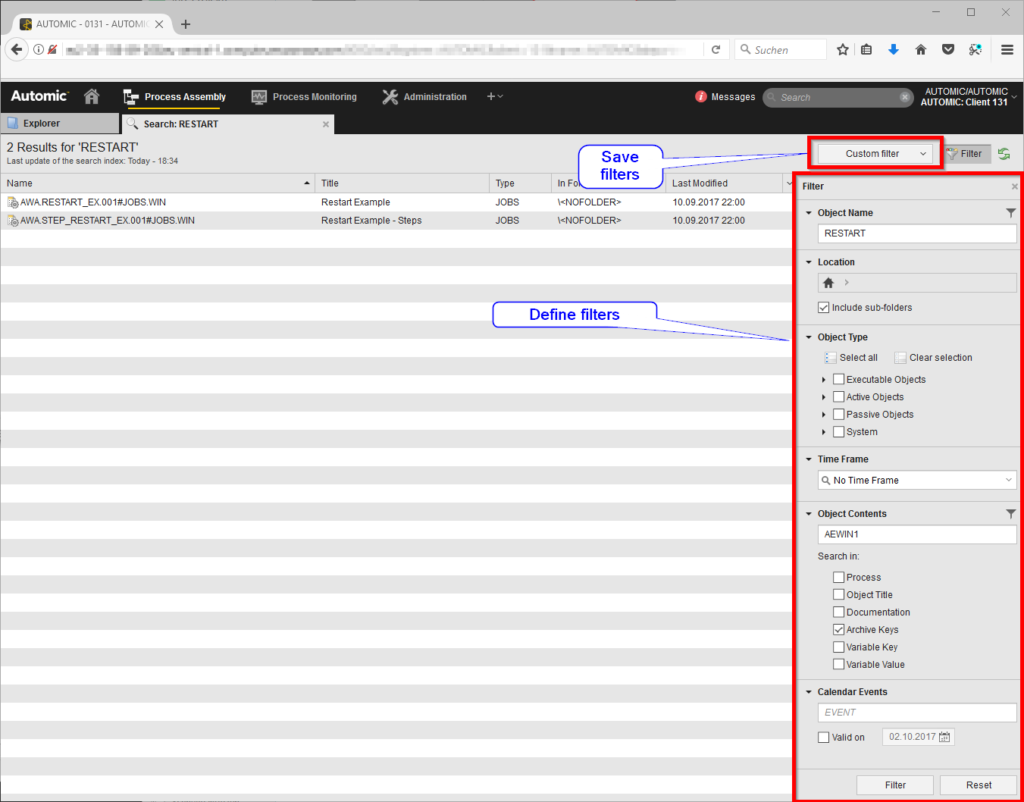
The possibilities for filtering almost correspond to those of the JUI, only for RA values you can not search.
Thus, we basically have the performance scope of the object search, just much faster and better as it no longer loads the DB but uses the search index.
The Advanced Search is closely linked to another new feature of version 12.1: the REST API for the AE. You can access the Advanced Search only with the REST API, and the AWI also uses the REST API for this feature. Therefore, you can not use Advanced Search with the Java API.
Conclusion
With the Advancd Search, we now have better technology and the same functionality as in the JUI for object search in the AWI. This is great, but is it a reason to be overjoyed?
I have to confess, I am a little disappointed here, as I was never really happy with the functional scope of the object search in the JUI. I would have liked the AWI to offer more fields for the object search than the JUI. Unfortunately, this is not the case.
In addition, I would have liked the “Global Search” field to access the whole index directly. This is possible with Lucene, as Amazon proves: There, I can simply enter “Arnold Schwarzenegger” and find all the films in which he plays, without first specifying that I am looking for films where one of the actors has this name.
But the AWI is really good in V12.1, the performance is noticeably better than in V12. Spontaneously, I can’t find a use case, which I could solve with the JUI but not with the AWI. While working with the AWI, I will probably often think: “Oh, with the JUI that would have gone faster “. But frankly, this also happens pretty often the other way around, when I have to do something on a V10 or V11 in the JUI.
