In Wien ist es aktuell so heiß, dass einem beinahe die Tastatur unter den Fingern schmilzt. Ausgerechnet in dieser Hitze habe ich mal wieder einen technischen Blogpost zu einem sehr interessanten Thema für euch.
Heute geht es um ein Problem, das Anfang des Jahres in einem Thread der Automic Community aufgetaucht ist: Beim Versuch das System upzudaten kommt es zu einer ungewöhnlichen Fehlermeldung:
U00038140 Action not possible. Different Automation Engine systems were started with this database. Please check your database and try again.
Nach einiger Detektiv-Arbeit konnte ich den Fehler finden. Es lag daran, dass das System umbenannt worden war.
Warum sollte man ein System umbenennen?
Das erste, was du dich jetzt fragst, ist möglicherweise, warum man das überhaupt machen sollte. In letzter Zeit bin ich aber gleich bei mehreren Kunden darauf gestoßen.
Bei allen war der Grund der gleiche: Im Zuge eines Upgrades klonen sie ihr System und wollen es dann (zum Beispiel für Upgrade-Tests) auch aktivieren. Damit es zu keinen Verwechslungen kommt, benennen sie das System dann um.
Was hat es mit der Fehlermeldung auf sich?
Aber gehen wir doch einmal Schritt für Schritt durch diesen Prozess. Ich habe ein System mit dem Namen “Automic”. Diesen Namen sieht man zum Beispiel in den System-Settings.
Wenn ich dieses System jetzt umbenennen will, muss ich mich zunächst ausloggen und das System beenden. Danach muss ich die Umbenennung an mehreren Stellen vornehmen:
- Ich öffne die Automation Engine Konfigurations-Datei ucsrv.ini und ändere unter [GLOBAL] den Wert von SYSTEM in den neuen Namen.
- Danach ändere ich in der AWI Konfigurationsdatei uc4config.xml die zwei Parameter name und system.
- Wenn sich auch Agenten zum System verbinden sollen, muss ich außerdem in den INI-Dateien der Agenten den neuen Namen eintragen.
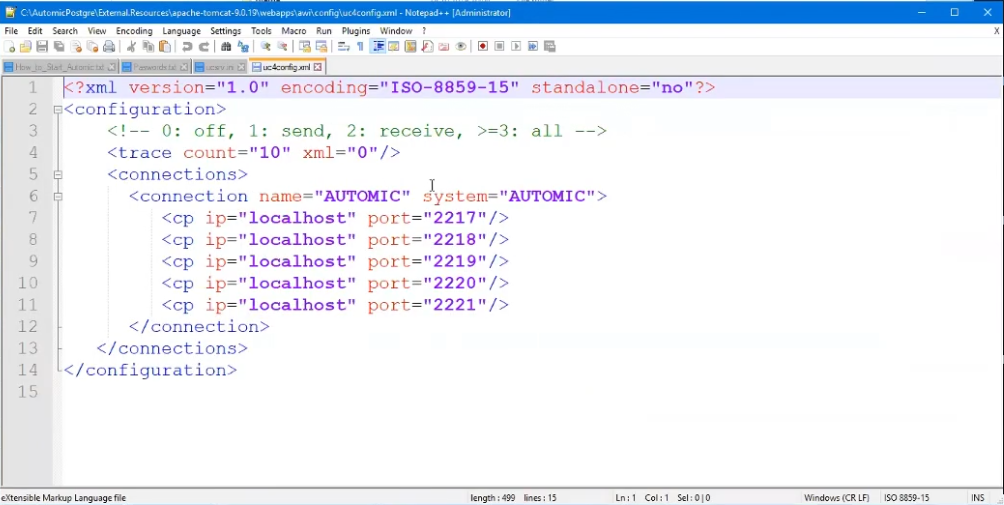
Damit ist das System erfolgreich umbenannt und wenn ich es starte, funktioniert auch erstmal alles super.
Wenn ich jetzt aber das System upgraden will und per dbLoad die Initialdaten des umbenannten Systems lade, dann taucht die bereits angekündigte Fehlermeldung auf:
U00038140 Action not possible. Different Automation Engine systems were started with this database. Please check your database and try again.
Wie kann man das Problem lösen?
Wodurch diese Fehlermeldung ausgelöst wird, sehen wir, wenn wir in der Process Assembly ins Verzeichnis <No Folder> wechseln. Für jeden Prozess, den ich starte, wird ein Objekt erstellt und im <No Folder> abgelegt. Dort finden wir also jede Menge Prozesse mit dem neuen System-Namen, aber auch alte Prozesse, die noch den alten System-Namen haben.
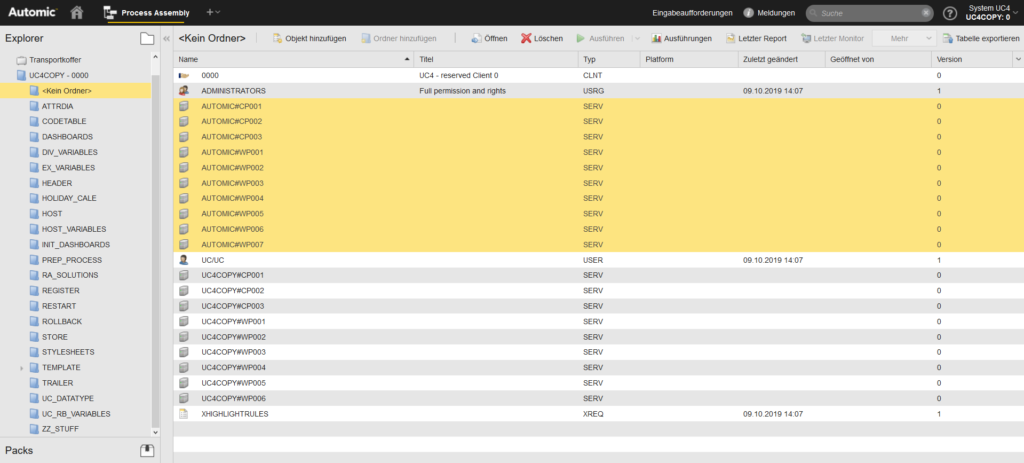
Ganz einfach lässt sich dieses Problem lösen, indem man die Objekte mit dem alten Namen in der Process Assembly löscht.
Falls du keinen Zugriff auf das System mittels AWI hast, kannst du das auch per SQL erledigen. In der Tabelle HOST sehen wir auch, was der genaue Auslöser für die Fehlermeldung ist. Alle Objekte, die in der Process Assembly mit dem falschen Namen angezeigt werden, haben in der Datenbank nämlich eine unterschiedliche Host-Version. Genau durch diese falsche Version wird auch der Fehler ausgelöst.
Wenn diese Objekte gelöscht sind, startet das Update fehlerfrei.
Noch mehr technische Tutorials?
Hat dir dieser technische Artikel gefallen? Dann solltest du dir meine Plattform membership.philippelmer.com ansehen. Dort habe ich dieses Thema in einem Webinar noch ausführlicher behandelt.
Auf der Plattform gibt es außerdem Kurse, Tutorials und Tools von mir und anderen Automic-Experten. Mitglieder können außerdem an bis zu 2 Webinaren pro Monat teilnehmen und bekommen exklusive Angebote für Workshops und Consulting.
Wenn dich das interessiert, schaue es dir einfach einen Monat lang kostenlos und unverbindlich in der Test-Version an.
