In meinem letzten Blogpost habe ich es schon erwähnt: Während meines Urlaubs – und damit pünktlich zur “CA Automation Summit” in Frankfurt – hat CA die neue Automic Version 12.2.0 veröffentlicht.
Deshalb habe ich nach meinem Urlaub zunächst das E-Learning “Übergang zum AWI” aktualisiert und auf die Version 12.2 angepasst. Dort sind jetzt also alle AWI-Informationen für die V12.2 (wie auch für die V12 und V12.1) enthalten.
Jetzt, wo das erledigt ist, habe ich endlich Zeit, die V12.2 noch etwas genauer unter die Lupe zu nehmen und hier im Blog vorzustellen.
Kurzüberblick über alle Neuerungen
Wie üblich kann man sich in den “Release Highlights” der Automic Dokumentation einen guten Überblick über die Neuerungen verschaffen:
Die meiner Meinung nach wichtigsten Punkte aus den Release Highlights will ich hier aber kurz vorstellen:
- Unterstützung einer zusätzlichen Datenbank für die AE: Neben Oracle, MS SQL Server und DB2 wird nun auch PostgreSQL unterstützt.
- Direkte Anbindung von Automation Engine Mandanten an GIT Repositories. Dieses Feature war bereits seit längerem als “Versioning plus Lifecycle Management” angekündigt. Jetzt heißt es einfach “Version Control”.
- Kritischer Pfad (“Critical Path”) in Workflow Monitor: Für Workflows wurde die Berechnung der Estimated Runtime (ERT) überarbeitet, sodass sie nun akkurater ist und sich während der Laufzeit des Workflows laufend aktualisiert. Außerdem kann man sich basierend auf der Laufzeit bzw. der ERT den kritischen Pfad von Workflowläufen ansehen.
- TLS 1.2 Verschlüsselung für die Kommunikation zwischen ServiceManager und ServiceManagerDialog. Das Feature verwendet das CA Utility CAPKI, das deshalb auf allen betroffenen Rechnern installiert sein muss.
- Integration von externen Passwort-Vaults, um Passwörter für Login-Objekte zu speichern. Derzeit (V12.2.0) wird das Vault von CyberArk unterstützt, weitere Vaults werden folgen (z.B. das CA-eigene “CA PAM”).
- Weiterentwicklung des AWI. Unter anderem wurde der Workflow Monitor überarbeitet, bei Kalender-Objekten hat sich einiges getan, und es gibt jetzt erste Key-Shortcuts.
- Weiterentwicklung des AE Rest API. Man kann damit nun auch Periodische Aufgaben starten, Kommentare lesen und schreiben, das Version Control Feature steuern, und einiges mehr.
Darüber hinaus gibt es noch zwei kleine Änderungen, die es nicht in die Release Highlights geschafft haben, die aber richtig cool sind:
- Analytics unterstützt Filetransfer-Objekte und Tasks als Datenquelle. Tasks sind die Summe aller ausführbaren Objekte, unabhängig vom Objekttyp.
- Es gibt ein neues Analytics Widget “Vara to Grid”. Dieses Widget ist der offizielle Ersatz für das Cockpit-Objekt (CPIT).
Neues in der Datenbank
An der Datenbank hat sich im Vergleich zur V12.1 nicht viel gändert. Es ist nur eine einzige neue Tabelle dazugekommen: UC_REPO – “versioning – active branch for client”.
Außerdem wurden einige Indizes ergänzt und es gab ein paar kleine Änderungen an bestehenden Tabellen.
Die Sache ist aber: Wegen der Einführung des Zero Downtime Upgrades sind große Änderungen am DB-Schema gar nicht mehr möglich. Die Datenbank muss einen Parallelbetrieb der bisherigen und der neuen Version unterstützen.
Deshalb findet man viele Änderungen, die früher direkt am DB-Schema aufgefallen wären, erst beim Betrachten der Daten in den Tabellen selbst.
Mindestens eine interessante Änderung dieser Art gibt es in V12.2: Der Objekttyp “LOCA” ist verschwunden. Den kannten Sie gar nicht? Gut möglich! LOCA-Objekte waren Systemobjekte zur Verwaltung der Meldungstexte, die gleichzeitig der Lokalisierung dienen. Sie enthielten also die Übersetzungen in die unterstützten Sprachen.
LOCA-Objekte gab es von Version 11.1 bis Version 12.1. Sie enthielten die Meldungstexte, die in der Tabelle MSGTX Tabelle zu finden waren. Diese Tabelle ist seit V12.2 leider leer. LOCA-Objekte wurden wohl von der Engine nie verwendet und sind deshalb in V12.2 wieder rausgeflogen. Verständlich.
Ich persönlich werde die Objekte bestimmt nicht vermissen – die DB-Einträge der Meldungsnummern aber schon 🙁
Unterstützung für PostgreSQL
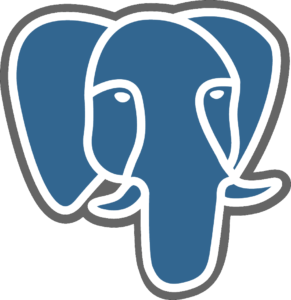 Noch eine Neuerung gibt es im Bereich der Datenbank ab V12.2: Die OpenSource Datenbank PostgreSQL wird unterstützt. Das wurde bereits 2016 bei der Automic World angekündigt und jetzt, nur 2 Jahre später, umgesetzt.
Noch eine Neuerung gibt es im Bereich der Datenbank ab V12.2: Die OpenSource Datenbank PostgreSQL wird unterstützt. Das wurde bereits 2016 bei der Automic World angekündigt und jetzt, nur 2 Jahre später, umgesetzt.
Die Frage ist: Warum tut CA sich das an: Zusätzlich zu Oracle, MS SQL Server und DB2 noch ein viertes RDBMS zu unterstützen?
Die Antwort steht nicht in den Sternen, aber man findet sie in der gleichen Richtung: Der Grund ist wohl die Cloud.
Open Source Datenbanken sind lizenzfrei. Deshalb sind sie für skalierende Umgebungen in der Cloud besser geeignet als die CPU-basierten Lizenzmodelle der traditionellen DB-Hersteller. Außerdem haben die OpenSource Datenbanken sowohl von den Features als auch von der Performance her mit den kommerziellen Anbietern gleichgezogen. Entsprechend stark sind sie inzwischen gefragt.
Ich persönlich begrüße den Schritt, da ich so zukünftig für die Installation meiner Demo-Systeme nur noch einen Server brauche. Denn der OneInstaller kann ja bereits seit Automic V12.0 eine PostgreSQL Datenbank installieren – damals nur für Analytics, seit V12.2 zusätzlich auch für die AE.
Da der Support für PostgreSQL in der DB noch ganz neu ist, wurde er natürlich noch nicht produktionserprobt. Ein paar Unternehmen testen und planen aber bereits intensiv, um es bald produktiv zum Einsatz zu bringen.
Bei internen Performance-Tests von CA hat PostgreSQL jedenfalls sehr gut abgeschnitten – der Durchsatz hält locker mit den anderen Datenbanksystemen mit!
Ein paar Einschränkungen gibt es beim Funktionsumfang aber noch:
- ILM (die Verwendung von Datenbank-Partitioning mit der AE) wird bei PostgreSQL noch nicht unterstützt.
- In der V12.2.0 gibt es anscheinend noch Probleme mit XML-Variablen unter PostgreSQL. Bei meiner OneInstaller-Installation auf Windows Server 2012 R2 funktionieren XML-Variablen leider nicht: Die Werte lassen sich speichern, aber nicht mehr mit PREP_PROCESS_VAR_XML, GET_VAR oder PromptSets lesen.
Setup und Einstellungs-Details zu PostgreSQL sind in der Dokumentation enthalten:
Wer ist alles Upgrade-Kandidat?
Überraschend viele Kunden haben mir in den wenigen Wochen seit der Veröffentlichung der V12.2 erzählt, dass sie die Version bereits testen und planen – selbst Traditionsunternehmen, die normalerweise absolut keine Early-Adopter sind und eine stabile, gut abgehangene Version immer einer brandneuen Version vorziehen würden.
Viele Kunden müssen gerade sowieso wechseln, nämlich weg von Version 10, da diese ab Ende Oktober nicht mehr offiziell supportet wird.
Normalerweise würden diese Kunden aber in dieser Situation nicht auf die brandneue Version gehen, sondern auf die etablierte, stabile Version. Aus heutiger Sicht: V12.1
Warum wollen also so viele Kunden schon auf die V12.2 und zögern dafür teilweise sogar noch das Upgrade hinaus, um auf das erste Service Pack (geplant für 23. Oktober 2018) zu warten?
Der Grund dafür ist die aktuelle Situation mit den UserInterfaces:
Das AWI muss immer in derselben Version verwendet werden wie die Engine. Man kann also leider kein V12.2 AWI mit einer V12.1 Engine benutzen.
Gleichzeitig wird das Java UI nur in V12.0 noch supportet. Technisch lässt es sich auch mit einer V12.1 oder V12.2 Engine verbinden, ist aber nicht supportet, wird nicht gewartet – und es treten bereits Fehler auf, die nicht behoben werden (siehe z.B. https://communities.ca.com/thread/241806207)
Aus Sicht der V10 Kunden gibt es also drei Upgrade-Optionen:
- V12.0
Die letzte Version, in der offiziell noch das Java UI unterstützt wird, wenn auch nur in einem V11.2 Kompatibilitäts-Modus. Man kann es für all das verwenden, wofür man es in V10 schon verwendet hat. V12.0 wird nach heutigem Wissensstand noch bis September 2019 gewartet und bis September 2020 supportet. Sprich: zwei weitere Jahre, die das AWI reifen kann. - V12.1
In dieser Version wird das Java UI nicht mehr supportet, dafür kann das AWI schon deutlich mehr als in V12.0. Die V12.1 ist seit Oktober 2017 auf dem Markt und bekommt bald schon ServicePack 3. Eigentlich der perfekte Kandidat.
Aber: Das AWI V12.1 ist für viele Kunden noch nicht gut genug! Es fehlt im Vergleich zum Java UserInterface noch Funktionalität und gleichzeitig wurde die Usability stark verändert, so dass man Arbeitsweisen oder sogar Umgebungen anpassen muss. Das ist nicht immer kurzfristig möglich. - V12.2
Dies ist die neueste Version, ganz frisch vom Band – mit allen dazugehörigen Nachteilen: Geringere Stabilität als V12.1 und keine deutschsprachige Dokumentation.
Normalerweise wäre das definitiv kein Upgrade-Kandidat für viele Automic Kunden. Die neueste Version ist für Neukunden, die nicht bereits tausende produktive Jobausführungen pro Tag haben, sondern gerade erst anfangen, ihre Enterprise-Automatisierung auf Automic zu heben. Bei den meisten Kunden steht Stabilität noch viel weiter oben in der Prioritätenliste als Innovation – vor Allem im AWA Bereich.
Trotzdem wenden sich jetzt viele Kunden der taufrischen V12.2 zu. Weil sie das neue – und bessere – AWI hat. Jetzt warten die meisten nur noch auf das ServicePack 1 mit Bugfixes und deutscher Dokumentation. Der kommt im Oktober 2018. Und da geht auch die V10 aus dem Support. Eine ziemlich knappe Angelegenheit …
Wer die Wahl hat, hat die Qual! Eine einfache Entscheidung ist das sicher nicht, denn es gibt viele Dinge, die das AWI besser kann als das Java UI. Es gibt aber auch noch Features des Java UI, die im AWI fehlen.
Mein erster Eindruck von V12.2
Ich finde gut, dass in die Erweiterung bestehender Features investiert wurde, und hoffe, dass das auch in Zukunft gemacht wird! Das Service Level Management beispielsweise benötigt dringend ein paar Erweiterungen, um den Status “MVP” hinter sich zu lassen. Und das AWI hat auch noch ein paar Meter vor sich.
Gleichzeitig hat CA in V12.2 ein paar neue Baustellen aufgerissen: Version Control ist zwar jetzt schon richtig gut, aber trotzdem für viele Kunden noch nicht nutzbar. Und die Unterstützung von PostgreSQL wird sicher auch noch ein paar Entwicklerstunden in Anspruch nehmen.
Die Release selbst wirkt ein wenig überhastet. So ist beispielsweise die Dokumentation der Neuerungen noch sehr lieblos und spärlich. Erste Berichte von Bugs bzw. die behobenen Bugs in Hotfix 1 erhärten den Verdacht, dass die Release einfach noch rechtzeitig vor der CA Automation Summit in Frankfurt fertig sein sollte.
Fazit: Ein tolles Release mit ein paar Wermutstropfen.
Einige Aspekte der V12.2 habe ich mir in separaten Artikeln noch genauer angesehen:
